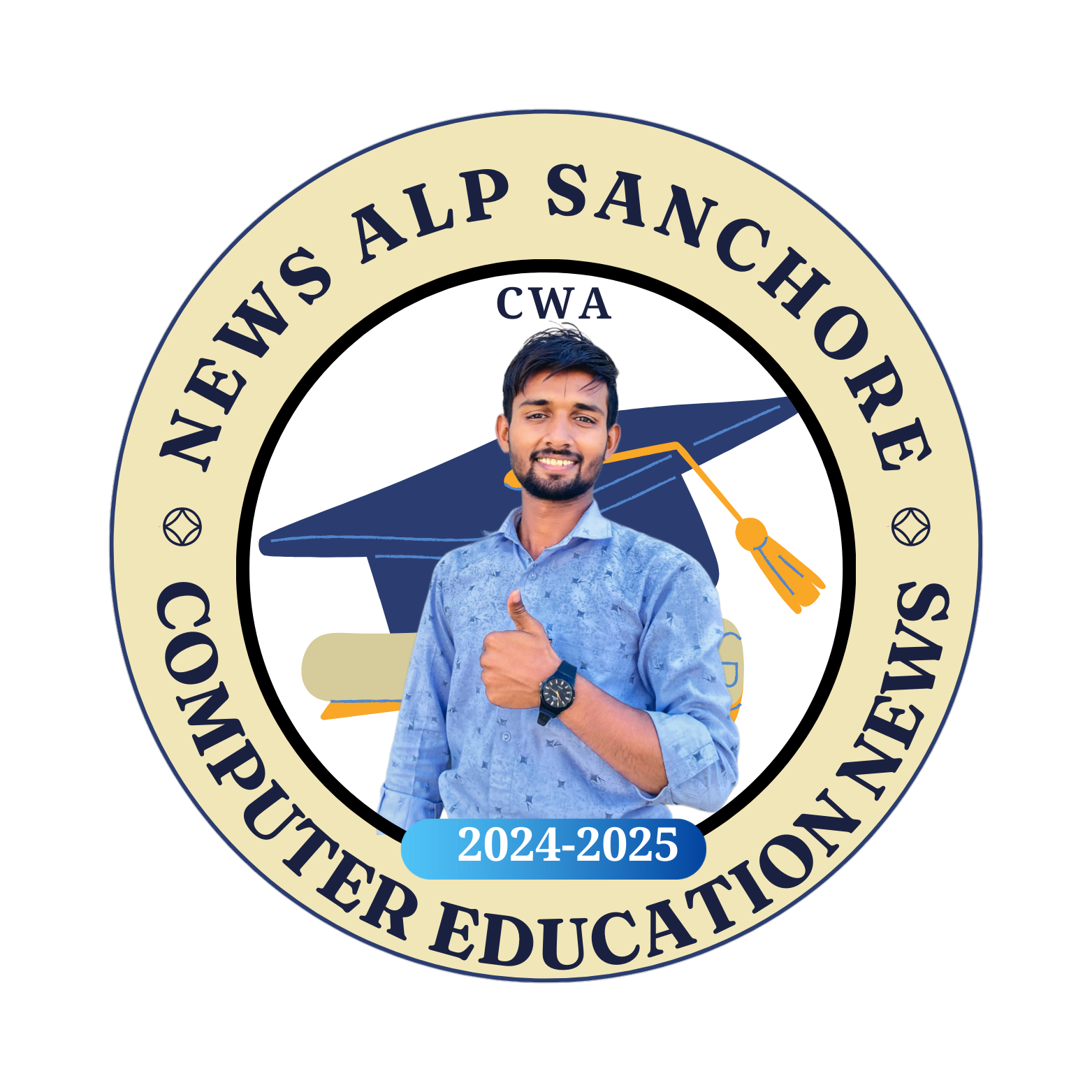रिपोर्ट बनाना और प्रिंट करना
- Balance Sheet Report देखने के लिए इनमे से क्या सही ?
- Gateway of tally -> Reports -> Balance Sheet
- Gateway of tally ->Masters -> Balance Sheet [ A ]
- Gateway of tally ->Display More Reports -> Balance Sheet
- इनमे से कोई नही
- श्री राम ट्रेडर्स से भुगतान प्राप्त हुआ इस लेन – देन का Voucher बनाने के लिए इनमे से क्या Activate करना होगा ?
- F5 : Payment
- F6 : Receipt
- F7 : Journal [ B ]
- F8 : Sales
- Day Book Report देखने के लिए इनमे से क्या है ?
- Gateway of tally -> Reports -> Day Book
- Gateway of tally -> Reports -> Day Book [ D ]
- Gateway of tally ->Display More Reports -> Day Book
- Gateway of tally ->Voucher -> Day Book
- Balance Sheet Report को Detailed Mode में देखने के लिए Right Button Bar में कौन सा Function Button है ?
- F8 : Valuation
- B : Basis of Values
- H : Change View [ D ]
- F : Configure
- Trial Balance का Ledger-Wise Balance देखने के लिए Right Button Bar में कौन सा Function Button ?
- F8 : Valuation
- B : Basis of Values
- H : Change View [ D ]
- F : Configure
- Cash Book Report देखने के लिए इनमे से क्या सही है ?
- Go To -> Common Reports >Cash/Bank Book
- Go To -> Financial Reports >Cash/Bank Book
- Go To -> Registers >Cash/Bank Book [ A ]
- Go To -> Ledger Reports >Cash/Bank Book
- Purchase Register Reports देखने के लिए इनमे से क्या सही है ?
- Go To -> Registers -> Purchase Register
- Go To -> Group Report -> Purchase Register
- Go To -> Common Reports > Purchase Register [ A ]
- Go To -> Stock Items Reports > Purchase Register
- Stock Items Summary Report देखने के लिए Right Button Bar में इनमे से कौनसा Function Button है ?
- B : Basis of Values
- F6 : Monthly
- F8 : Valuation [ D ]
- इनमे से कोई नही
- Sales Order Register Report देखने के लिए इनमे से क्या सही है ?
- Go To -> Registers -> Sales Register
- Go To -> Stock Items Reports –> Sales Register
- Go To -> Common Reports –> Sales Register [ A ]
- Go To -> Stock Item Reports –> Sales Register
- Stock Aging Analysis Report में Aging Period बदलने के लिए Right Button Bar में कौन सा Function Key सही है ?
- F6 : Aging Period
- F7 : Hide Value
- F8 : Valuation [ A ]
- H : Change View